Notice
Recent Posts
Recent Comments
Link
- Korea times
- 끌리면 오라...BGM 광고음악 라이브러리
- KartOO visual meta search engi…
- E-Book
- Channel9
- MSDN
- 여리의 작업실
- 유경상의 .NET 블로그
- window 쪼물딱 거리기
- 블루 홈(소현이 누님)
- IT 관련 전반 내용(정환이네)
- 비너스의 정보 공유(유틸리티들)
- 형기의 자료공간(디지털ERA에서 콘텐츠ERA로)
- EzineArticles (여러 분야의 글들이 올라옴)
- Relationship을 보여주는 라이브러리
- OpenRCE
- 젠틀의 블로그(무선 통신의 모든것)
- 헐랭이와 IT보안
- 워니. 추억ㅇㅔ ㅂㅣ추ㅇㅓ.
- Computer Forensics
- 토익 광장(YBM)
- Korea Times 이용하기
- Larkware Software
- TCP/UDP
- Black Hat
- DEF CON
- Slashdot
- ReallyUsefulEbooks.com Update
- 실리콘밸리 뉴스
- Application Development Trends
- Visual Studio Hacks
- MIT OCW
- Redmond Developer News
- SecurityFocus
- Microsoft Window Hacking Porta…
- Darknet - Don't Learn to Hack …
- Windows Tips, Tricks and Hacks
- Hack In the Box
- (IN)SECURE Magazine
- SuperSite Windows Vista
- Government Security
- Life is Still Talking (Good)
- PHRACK
- Found+Read(resource for startu…
- Jonathan Boutelle
- Venture Hacks
- 스마트플레이스
- All about Intellipedia
- Undocumented Windows 2000 Secr…
- HexBlog (Decompiler)
- TED (Ideas worth spreading)
- Crash Dump Analysis and Debugg…
- Rootkit
- DDK Developers(MS)
- 미친 감자의 블로그
- The Art of Assembly Language
- Chpie (키보드 후킹)
- Drivers Online
- (음악) Delicate SONG
- Reverse Engineering Community
- Software Best Practices
- Sara Ford's WebLog
- Cheat Happens
- Debugging,Unpacking,Assembling…
- 윤석찬님 블로그
- OK 괜찮아 다 잘 될거야
- RingBlog
- Art Life :: 하늘소
- IT's Paradise
- John Robbins!
- Wintellect
- Hacked Gadgets
- 소프트웨어 이야기
- Ryan Naraine's Zero Day
- VULN
- Stay Secure
- EBS 영어 공부(블루워터)
- 101BLoG : "Bright Size Life" o…
- Hacker Challenge
- Hackers Center
- White Hat, Chicago Con
- Ethical Hacker Network
- ChaseNet (Security)
- TechTarget
- Entrepreneur
- Infopackets
- Popular Science
- Dark Reading - The Business of…
- How Stuff Works
- codeDriver - Crack (역공학)
- Gadget (Windows)
- Serious Code
- Iguacu Blog(블루문)
- SecurityProof
- Power of Community(Hacker)
- Crack ?
- Security Freak
- Data Network Resource
- FoundStone - Security Consulti…
- Google Online Security Blog
- (BOOK) Cool DogBooks
- SachaBarber (좋은 개발자)
- System Software Incorporation
- 스카이 벤처
- NewsTorrent
- 글로벌 IT 네트워크
- Ethical Hacking and Infosec
- Realms of Hacking tricks
- CodeBreakers Journal
- Anti Rootkit Blog
- The Reverse Code Engineering C…
- Anti-Debug Tools
- Reverse Code Engineering Video…
- Damn Vulnerable linux
- Security Problems
- French Reverse Engineering Tea…
- Monac
- Open Source Vulnerability Data…
- Viruschaser 검사(바이러스)
- Windows Tips
- 보안 대처 연습
- [Download] Kartz CD
- [Download] FlMS Download
- [Download] DDL2
- 중국 해킹 사이트(안전중국)
- 바이러스 분석
- Javascript 전문가
- Virus Alert Zone (바이러스 분석)
- Computer World
- 문스랩닷컴(보안)
- Unpack China
- Black Storm Reverse Engineerin…
- 역공학 Reverser
- 문화 망명지 - 시, 소설
- WPF MVP
- Research Channel
- The Problem Solver - C# MVP
- Reversing - 리버스 엔지니어링
- Nigel Spencer's Blog (.NET)
- Kirill Osenkov (.NET C# IDE Te…
- H33T (BitTorrnet 검색 사이트)
- ITL (해킹, 보안)
- ITL (Invisible Things Lab) Blo…
- ebook, pdf, chm
- 주식 - 멘토클리닉
- CherryLove - 바이러스, 백신, 악성코드
- PMP
- 영원한 해커, hacker
- 리버싱, PE
- 신호철 - dsphome
- TechEd 2009
- SHOUT
- [도서] 오디오북
- [도서] 전자책
- [도서] 국내도서요약
- [도서] 해외도서요약
- TopCorder - 프로그래밍 연습
| 일 | 월 | 화 | 수 | 목 | 금 | 토 |
|---|---|---|---|---|---|---|
| 1 | 2 | |||||
| 3 | 4 | 5 | 6 | 7 | 8 | 9 |
| 10 | 11 | 12 | 13 | 14 | 15 | 16 |
| 17 | 18 | 19 | 20 | 21 | 22 | 23 |
| 24 | 25 | 26 | 27 | 28 | 29 | 30 |
Tags
- 구글
- 보안
- C#
- .NET Framework
- hacking
- visual studio 2010
- 디버그랩
- .net
- 마이크로소프트
- Windows
- Visual Studio
- 닷넷
- WPF
- 해킹
- .net framework 4
- MVP
- debugging
- Windows 7
- VSTS
- Microsoft
- 책
- english
- VSTS 2010
- 비주얼스튜디오
- 비주얼 스튜디오
- security
- 디버깅
- 역공학
Archives
- Today
- Total
NaggingMachine
Process Stalker 사용팁, Process Stalker Tips and Tricks. 본문
TechnoBabbler
Process Stalker 사용팁, Process Stalker Tips and Tricks.
naggingmachine 2008. 11. 22. 00:11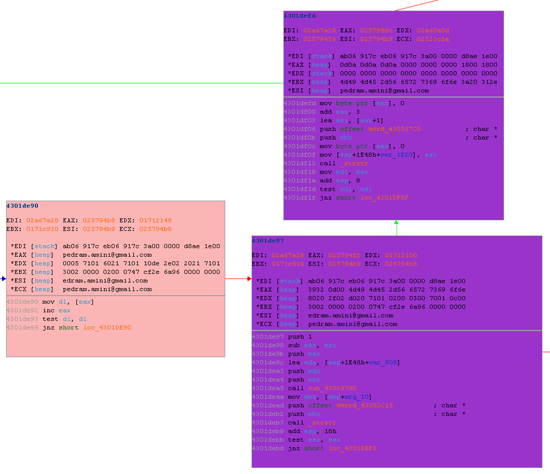
대부분의 자료는 Process Stalker 홈페이지에 잘 나와있는데, 이 툴을 사용하면서 약간 삽질한게 있어서 올려보자면,
1. 최신 IDA 버전에서는 PS가 작동하지 않는다. 버전 문제로 인해서 오류가 발생하므로 해당 SDK를 구해서 재컴파일하면 정상적으로 작동한다.
2. 특정 프로세스에 대한 bpl 파일을 생성한 후에 process-stalker.exe를 실행할 때에는 반드시 -b 옵션을 이용해서 bpl 파일의 경로를 지정해야 한다. 난 당연히 MODULE_NAME.bpl 파일을 자동으로 읽어들이는줄 알았는데, 무려 1시간이나 삽질하고 난 후에야 자동이 아니라 지정해야 한다는 사실을 알게 되었다.
3. -l 과 -r 옵션으로 프로세스를 시작하면 엄청나게 많은 레코딩 데이터가 생성되므로 -a 옵션을 사용하여 특정 시점에만 레코딩 데이터를 생성하든지 아니면 -l 옵션만 사용하여 프로세스를 실행시킨 후 나중에 레코딩을 수행하면 된다.
사용하는데 약간의 어려움이 따르긴 했지만, 참 대단한 툴이라는 생각이 든다. 참고로 생성된 gml 파일은 aiSee 프로그램으로 볼 수 있다.
(혹시나 외국인에게도 도움이 될까 싶어서 영어로 남겨주는 쎈쓰~)
------------
Even though you can get all the information about Process Stalker at homepage, but there are some tricky things that you need to know.
1. The PS version that you can download from homepage is not compatible with the latest IDAPro(mine is 5.2), so you need to download IDAPro SDK and rebuild it.
2. Once you have a [process-name].bpl file from IDAPro with Process Stalker plugin, you should add -b argument to indicate the path of [process-name].bpl when you execute process-stalker.exe. At the first time, I thought the process-stalker.exe would find the bpl regarding related process automatically. However I found that it doesn't work like that after I opened the source code.
3. If you run process-stalker.exe with -l and -r argument, you will get a very huge recording data. You have two options. First, you can run the process without process-stalker.exe and attach the process with -a argument. Second, just run the process with -l argument and start recording with 'digit num' command.
FYI, .gml file can be viewed with aiSee.
'TechnoBabbler' 카테고리의 다른 글
| SCA 비어 페스티벌에 참여하세요~ (2) | 2008.11.24 |
|---|---|
| 센스쟁이 구글 (2) | 2008.11.22 |
| 2008 디버깅 페스티벌 (3) | 2008.11.13 |
| [행사안내] 2008 미래기술유망 세미나 (0) | 2008.11.13 |
| 인터넷 안전하게 사용하세요. (4) | 2008.11.12 |


